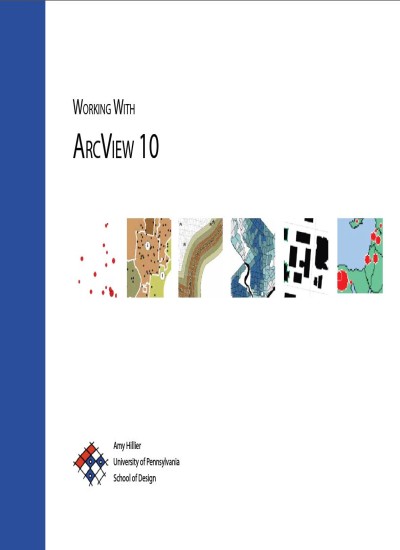
Working With ArcView 10
Amy Hillier
This manual is intended for undergraduate and graduate students learning to use ArcGIS 10 in a classroom setting. It is meant to be a complement, rather than substitute, for ArcGIS software manuals, Esri training products, or the ArcGIS help options. It reflects the order and emphasis of topics that I have found most helpful while teaching introductory GIS classes in urban studies, social work, and city planning. I expect that it will be particularly helpful to people new to GIS who may be intimidated by conventional software manuals. It may also be helpful as a resource to those who have completed a course in ArcGIS but don’t always remember how to perform particular tasks. This manual does not try to be comprehensive, focusing instead on the basic tools and functions that users new to GIS should know how to use. Those who master these basic functions should have the skills to learn about additional tools, using the ArcGIS help menus, or just exploring additional menu options, toolbards, and buttons. Each section in the manual introduces a general group of functions in ArcGIS, providing step by step instructions for using a set of tools with screen captures and a video showing those steps through screen captures. One of the most difficult parts of learning how to use GIS is matching what you know you want to do in layman’s or conceptual terms to the specific tool and technical language of ArcGIS. The table of contents provides an overview of the tools and functions covered, but you may find it just as helpful to use Adobe Acrobat’s “find” function. The other challenge is trouble-shooting. ArcGIS products include an enormous range of functionality which allows it to meet the needs of a wide range of users. But this wide range also results in what can be an overwhelming and sometimes temperamental product. Figuring out why things don’t work is key to getting ArcGIS to do what you want it to do and minimizing your frustration. The section on trouble-shooting at the end of this manual is intended to help identify common problems and solutions. This manual is intended to be shared. You do not need my permission to share this with a friend or even post it on a course website. Because I am continually updating it, I always appreciate feedback, whether you found a typo or spelling mistake or want to suggest a better way of explaining particular concepts and techniques. The best way to succeed with GIS is to make learning how to use it a collective process, so please join me in making GIS work for us.
| Price: | Free |
| Views: | 3K |
| Downloads: | 375 |
| Language: | English |
| Category: | Scientific books |
| File Type: | |
| File Size: | 4.52 MB |
This content was uploaded by our user in good faith, assuming they have permission to share this book. If you own the copyright and believe it is wrongfully on our website, please follow our simple DMCA procedure by clicking here to request removal.










